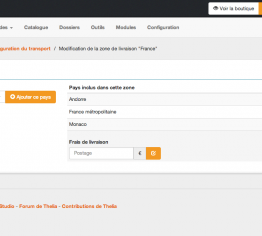author: Thelia info@thelia.net
Summary
fr_FR:
- Installation
- Utilisation
en_US:
- Install notes
- How to use
fr_FR
Installation
Pour installer le module forfait, téléchargez l'archive et décompressez la dans /local/modules
Utilisation
Pour utiliser ce module, allez dans le back-office, onglet Modules, et activez le. Ce dernier vous permet d'utiliser un montant forfaitaire pour des zones de livraison. Vous pouvez configurer ce montant dans le back-office, onglet Configuration, en cliquant sur Configuration du transport, puis en choisissant la zone désirée, et en entrant le montant du frais de port dans "Frais de livraison".
Mail de confirmation d'envoi
Un mail de confirmation d'envoi de commande (Notification d'envoi forfaitaire) est expédié au client lorsque la commande passe à l'état envoyé.
en_US
Install notes
To install the local pickup module, download the archive and uncompress it in /local/modules
How to use
To use the module, you first need to activate it in the back-office, tab Modules. With this module, you can use a flat fee for your areas. Just enter the price you want for each area in the back-office, tab Configuration, in "Shipping configuration".
Shipping confirmation email
A shipping confirmation email (Flat rate shipping notification) is send to the customer when the order reaches the 'sent' status.