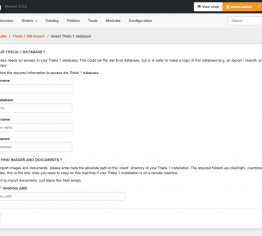This module will import a Thelia 1.5.x database into the local Thelia 2 database. The following information will be imported :
- Customers.
- The complete catalog, with images and documents, features and attributes.
- Folders and contents, with images and documents.
- Orders.
Be aware that the related content of your database will be deleted, so be sure to backup it before starting the importation process.
The import process needs an access to your Thelia 1 database. This could be the real (live) database, but is is safer to make a copy of this database (e.g. an export / import), and start the import on this copy.
If you want to import images and documents, you'll have to provide the absolute path to the 'client' directory of your Thelia 1 installation.
As the required folders are client/gfx, client/document and client/commande, this is the only ones you need to copy on the local machine if your Thelia 1 installation is located
somewhere else.
It is recommended to start the import process on a fresh Thelia 2 database, to prevent any inconsistencies
Once you've completed a full import, you can choose to only customers and orders. This way, you can prepare your Thelia 2 shop while keeping the Thelia 1 shop opened, and get the last customers and orders when the shop is switched to Thelia 2.
How to install
This module must be into your modules/ directory (thelia/local/modules/).
You can download the .zip file of this module or clone it into your project like this :
cd /path-to-thelia
git clone https://github.com/thelia-modules/importT1.git local/modules/ImportT1
Next, go to your Thelia admin panel for module activation.
Customer passwords
Once the import ended, this module must remain enabled ! A temporary table (customer_temp) is created for storing password in Thelia 1 format.
Payment and Delivery modules
Before starting the importation, please be sure that at least one payment module and one delivery module are installed and activated.
Unfortunately, the import process cannot find the real delivery and payment modules used by your customers during their orders on Thelia 1. Thus, the import process will use the first payment and delivery modules found in Thelia 2, and assign them to imported orders.
Log
The whole importation process is logged in the log/import-log.txt file, which contains all record created, and the possible errors encountered during the importation.
Correspondance tables
The importation process creates several t1_t2_xxxxxx tables in your Thelia 1 database. Once the importation is finished, you can safely delete these tables.