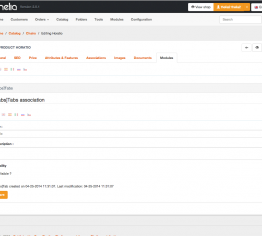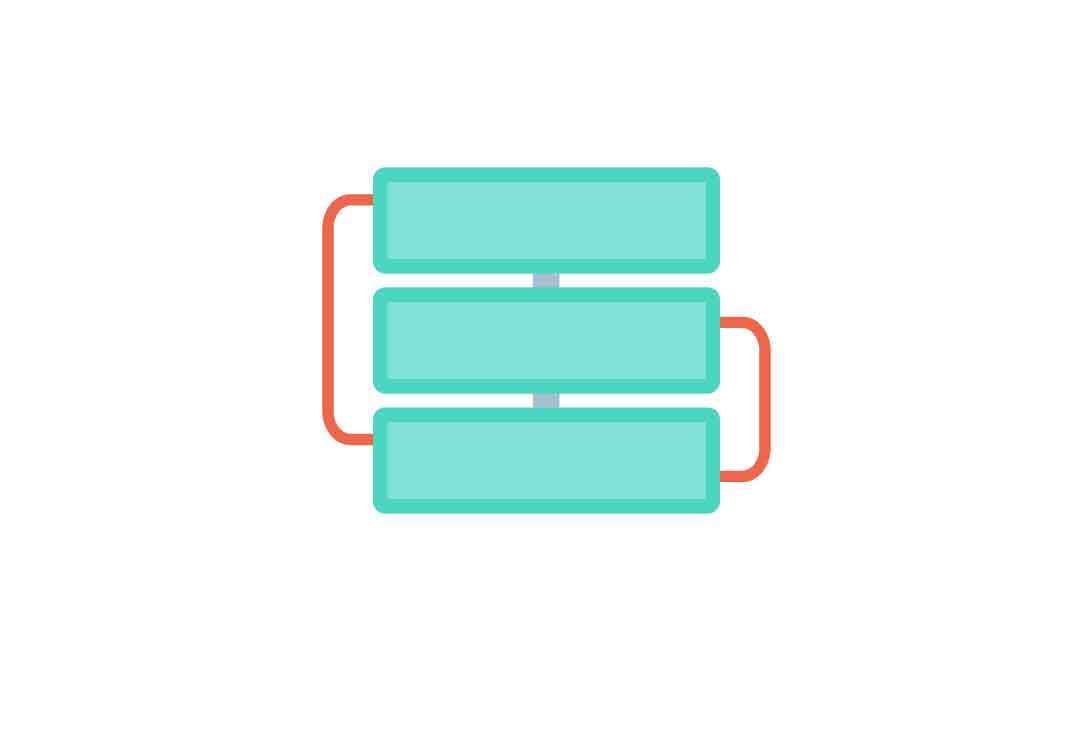This module allows you to create content tabs for contents, products, categories & folders
How to install
This module must be into your modules/ directory (thelia/local/modules/).
You can download the .zip file of this module or create a git submodule into your project like this :
cd /path-to-thelia
git submodule add https://github.com/thelia-modules/Tabs.git local/modules/Tabs
Next, go to your Thelia admin panel for module activation.
The loop tags
Parameters
| Argument | Description |
|---|---|
| id | Return tag with this ID |
| source | Source of associated objects. The possibles values are product, category, content, folder. Giving a value missing from this list will not cause an error. |
| source_id | ID of associated objects |
| visible | Whether your selection will be visible or not. Default : true |
| position | The position of the selection you wish to display |
How to use
You can manage your tabs into the "Modules" tab of content and product editing view.
This module allow you to use a new loop : tabs.
Here is an example of using :
Use the tabs loop (list of tabs related to a content id)
{loop name="tabs" type="tabs" source="content" source_id=$ID order="manual_reverse"}
<article>
<h1>{$TITLE}</h1>
<div class="description">{$DESCRIPTION nofilter}</div>
</article>
{/loop}Use the tabs loop (list of tabs related to a product id)
{loop name="tabs" type="tabs" source="product" source_id=$ID order="manual_reverse"}
<article>
<h1>{$TITLE}</h1>
<div class="description">{$DESCRIPTION nofilter}</div>
</article>
{/loop}Use the tabs loop (list of tabs related to a category id)
{loop name="tabs" type="tabs" source="category" source_id=$ID order="manual_reverse"}
<article>
<h1>{$TITLE}</h1>
<div class="description">{$DESCRIPTION nofilter}</div>
</article>
{/loop}Use the tabs loop (list of tabs related to a folder id)
{loop name="tabs" type="tabs" source="folder" source_id=$ID order="manual_reverse"}
<article>
<h1>{$TITLE}</h1>
<div class="description">{$DESCRIPTION nofilter}</div>
</article>
{/loop}