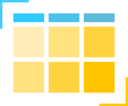This module easily integrates FullCalendar to your Thelia 2
Installation
Manually
- Copy the module into
<thelia_root>/local/modules/directory and be sure that the name of the module is FullCalendar. - Activate it in your thelia administration panel
Composer
Execute this command in your project directory:
$ composer require thelia/full-calendar-module:~1.0
Usage
This module adds a smarty function that creates a calendar for you.
The {calendar} function has 4 optional parameters:
- id: The calendar container ID. If this parameter isn't used, the ID will be
fullcalendar, followed by a increment number. Example: fullcalendar0, fullcalendar1, ... - class: The calendar container classes. By default, the class
thelia-fullcalendaris automatically added. This parameter can be an array or a string. Example:class=["foo", "bar"],class="foo bar" - options: This parameter let you give the
fullcalendarjavascript method's argument. This parameter must be an array. Example: The function{calendar options=["weekends" => 0]}will add the tag<div id="fullcalendar0" class="thelia-fullcalendar"></div>and the js snippet:$("#fullcalendar0").fullcalendar({weekends: 0}); - attr: This parameter let you add more attributes to the calendar container tag. This must be an array. Example:
{calendar attr=["data-id" => 1]will output<div id="fullcalendar0" class="thelia-fullcalendar" data-id="1"></div>
Hook
If your module use one or more hook, fill this part. Explain which hooks are used.
This module uses two hooks:
main.stylesheet: This hook is used to add FullCalendar's default stylesheets (standard and print)main.javascript-initialization: This hook is used to add Moment and FullCalendar javascript files and calendars execution script.